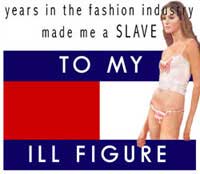Danielle
“Cyanotype
Made in reality
“Cyanotype
Made in reality
May 20th, 2016
Technical
This was completely new to me. I thought it would be harder than it actually was. All I had to do was print off my picture in negative, and then the teacher photocopied it onto a transparent sheet (like sheets for an overhead). I then took a piece of watercolour-like paper, and rolled the special paint (stuff) onto the paper. After that, I set my translucent picture on top and made a sandwich of foam, my picture, and a glass frame on top, clamping it down to keep it secure. I then set it in a window in sunlight for eight minutes. After eight minutes had passed, I took it out from the window and removed the picture. I then washed the picture off in soapy water and hung it to dry.
Idea or Concept
I've had this cute picture of my pug Buster since July last year and couldn't wait to use it in art. This was the perfect chance. My idea didn't change at all since I was told this picture was good to use for this project.
Influences
No artists influenced me with this.
Composition
I think this picture works well because both sides of Buster are visible and the lights fade into the darks. It came out more visible than I think the original picture looks. The lights draw your eyes first then let them wander to the darker areas.
Motivation
Other than for class, I did this so I could have a cute (and cool) picture of my adorable pug Buster. For this, I pretty much just did what I had too and hoped it turned out well. I was surprised at first how we had to print the picture in negative. I was also surprised how well it turned out. With additional time I would make a few more test pictures to figure out the best time to leave it in sunlight for before doing a good/final version.